Start your GeneLife journey with 4 easy steps:
- 1. Register
- Visit the GeneLife website to sign up for a GeneLife account and to register your kit.
- 2. Collect Test Sample
- Follow the instructions in your kit to collect a sample of your saliva in the test tube provided.
- 3. Return Test Kit
- Use the envelope in the test kit to return the test tube with your sample via post.
- 4. Analysis & Results
- Once we receive the test sample we’ll analyze your test sample within 4 to 6 weeks. You can then view the results online using your desktop or mobile device, or through our GeneLife 3.0 application (available in iOS and Android)
How to register your GeneLife test kit?
1. Visit the GeneLife Asia website and click on MYPAGE on the top menu bar.
2. Sign up by entering a preferred username, email, password and the other required fields as seen on the page. Do not forget to check the GeneLife Privacy Policy and Terms of Services checkbox and click Sign Up.
3. Once you have clicked Sign Up you will receive a verification code in your mailbox. Please use that code from above into code confirmation page.
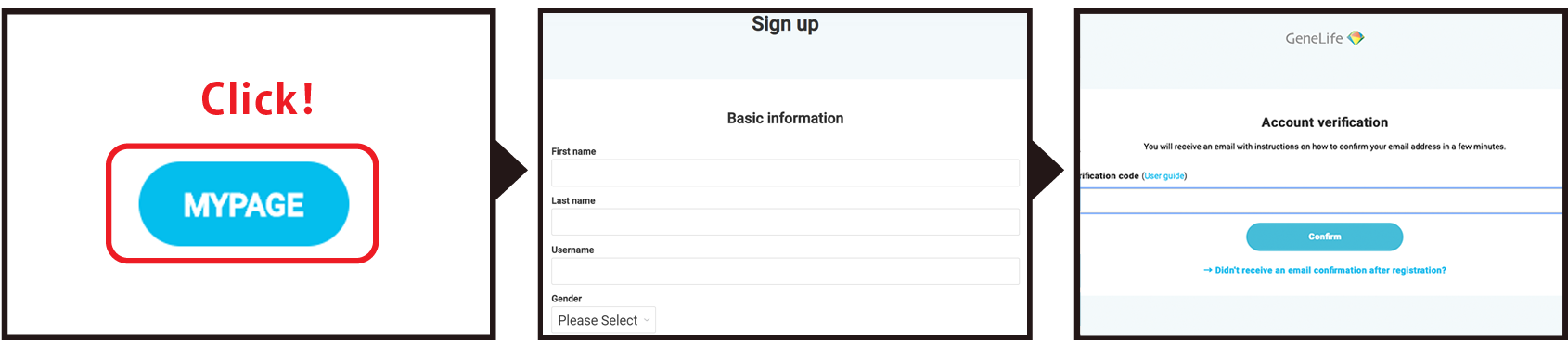
* Please keep your ID and password in safe place.
4. You will be redirected to the LOGIN page. Enter the ID and password you registered with earlier to login.
5. Once you have logged in, enter the Kit ID number found in the test kit, along with the security code provided. Once again, don’t forget to check the GeneLife Privacy Policy and Terms of Services checkboxes.
6. Finally, click on Connect. You have now successfully registered your GeneLife test kit.
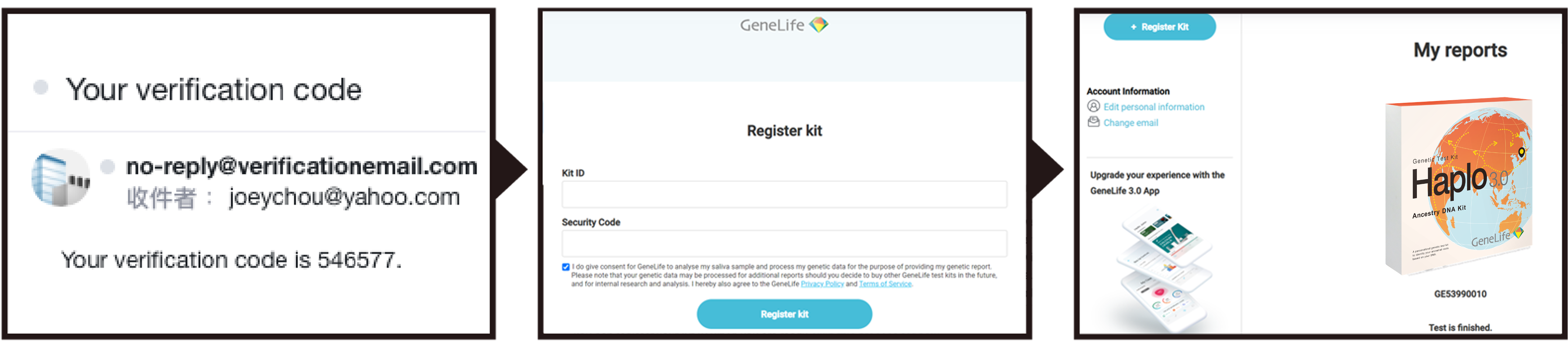
Please note:
Registering a kit for your child?
We recommend signing up for a separate GeneLife account using a different email address for each of your children. This ensures that you and your children can exercise your right to privacy.
One account for one of each type of kit.
Please be advised that you will not be able to register more than 1 of the same type of GeneLife at-home DNA test kit in the same GeneLife account. This is in accordance with our efforts to ensure that each GeneLife account is tied to only 1 individual. If you register a relative's kit to your account for a specific GeneLife at-home DNA test kit, you will not be able to register the same type of test kit in your GeneLife account should you decide to purchase one for yourself in the future.
Missing notification emails.
Please check your spam or junk folders. You may also try to change your email settings to receive emails from GeneLife.Asia moving forward, or simply move the GeneLife notification email from your spam folder to your inbox.
For support on your queries, please email us at info@genesis-healthcare.asia.